Digital Signage Software Features
General Software Features
- Web Based Remote management: Control your signage network via web interface without installing any software from any remote or central location.
- Multi Regions/Zones: Divide your screen the way you want in to as many regions as required & populate images, videos, flash, etc in these regions using drag-and-drop interface
- Content Scheduling: Easy and intuitive interface for scheduling content on as per time, date, display, layout, etc
- Content Support: Supports playback of most media formats as follows:
- Video Formats: mp4
- Image Formats: jpg, png
- Text: Show static as well as scrolling text (Tickers)
- Dynamic Data: Playback available for the following dynamic data
- Webcasting: Show feed of live events received via a streaming server Embedded HTML Feed from micro blog (Twitter) Feed from any Webcam
-
RSS (Really Simple Syndication) Feed: Changeable interval based updating of RSS Feed
Connect this player to your LED or TV and Play HD Videos, Music, Photos & Ticker (Feed) & manage them - Stretch to Fit videos and images: Stretch/Skew any video or image to occupy entire display region without leaving bands at the sides, top or bottom
- Ticker Characteristics: Tickers support UNI code (Multi-lingual support) & can customize font name, font size, font type, foreground color and background color (Gradient & solid) & can scroll in any direction (Right to left, left to right)
- Emergency/Instant Messages: Override scheduled data & current content on the screen(S) with emergency messages
- Pre-Crafted Templates: Choose a Ready-to-use template and have relevant and unique content created within minutes. Standardize the ani mation, background, effects, etc of your display while changing the content automatically or manually as required any number of times
- Audio Files: Option to mute audio for each media file in the playlist
- Audio Files: Preview images, videos and layouts created before scheduling to the screens
- Playlist Creation & Modification: Drag and Drop feature to create a playlist, modify the position of the files in the playlist
- Content Push & Pull: Supports content push from server & well as pull from the media player. Content push can be done by button click or at a pre defined interval or when content changes. Content pull can happen at predefined periodic interval. Both these feature support sync scheduling to avoid network usage during working hours
- Content Management: Schedule/delete content on any player remotely via server. Archive old digital signage content
- Repeat Playback: Option to repeat the playback of a particular layout on any screen on a set day of the week or entire week
- USB Support: Sync media, schedule content, report, etc through USB for displays without connectivity
- List Grouping: Group displays and schedule same content at once to all the displays in the group
- User Access & Management: Multi Level user access, Administrator will have all the rights and he can create users/user groups and assign rights, user access can be provided for a player, group of players or each module like playlist creation, layout management, reports etc. Forgot password option available for users
- Smart Content Downloading: Schedule a convenient time to download content on the player for better bandwidth management. Resume downloads in case of connectivity issues. Bigger files are divided in smaller chunks for transfer. Option to force download
- Upload & Download Time: Information about the contents upload time from the server and media files download time from the player
- Local Playback: Download and store content locally on the player. Play earlier scheduled content in case of lost network connection
- Client at the Front: Never see warnings/errors/update messages of OS or any other application on the screen Independent Region Scheduling Rights: Give different people rights to mange different regions of a layout
- Token & Queue Management: Integration with these systems available
- Remote Software Upgrades: Software updates and patches can be remotely sent from the central server to the media players
- Reporting: Generate proof-of-play plus comprehensive report of content/media being played on the displays Dashboard view of the network connectivity status between the media players and the central server, Players current IP Address, last access & last download
- Logs: Logs available for viewing the status of the players (Start up time, shutdown time and server connect time) Encrypted data transfer for data protection: All the data transfer between server and player is done over a 1024 bit FTP encrypted connection (Over SSL tunnel)
- Clustering & Load Balancing: These features are engineered in the software which allows content to be replicated on secondary server resulting in load balancing & high availability failover mechanism.
- Designed for the Cloud: ThinSign sever is hosted on the cloud and hence there is no downtime or limit on the no. of players on the network. Also, we can host a dedicated server on the cloud for our clients
- Quick Scaling: As solution is cloud ready, quick scale-up is possible
- Automatic Software Restart: Software automatically restarts and reports if it has shut down